| SITE |
| Home |
| Links |
| Index |
| MONTY MOLE |
| The Map |
| Memory Map |
| Room Data |
| Helper bitmaps |
| Killer bitmaps |
| Notes |

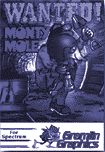
Monty Mole Cursor
| How to have an animated Monty Mole cursor on Windows... |
| Click here to download the aniamtion. Save this file somewhere safe on your hard-drive. |
| Open up the Control Panel. (Select 'Start', 'Settings', 'Control Panel') |
| Open the icon called 'Mouse' |
| Select the 'Pointers' tab. |
| Now choose which mouse pointer you wish you change and select browse. |
| You can now load the file from here for a Monty Mole animation... |